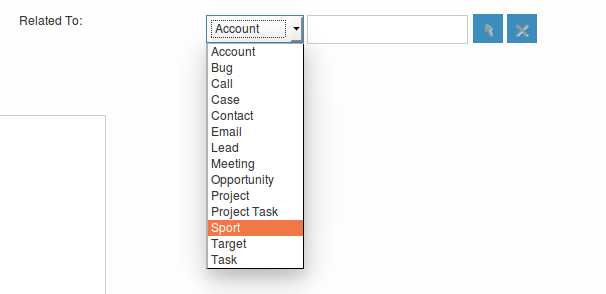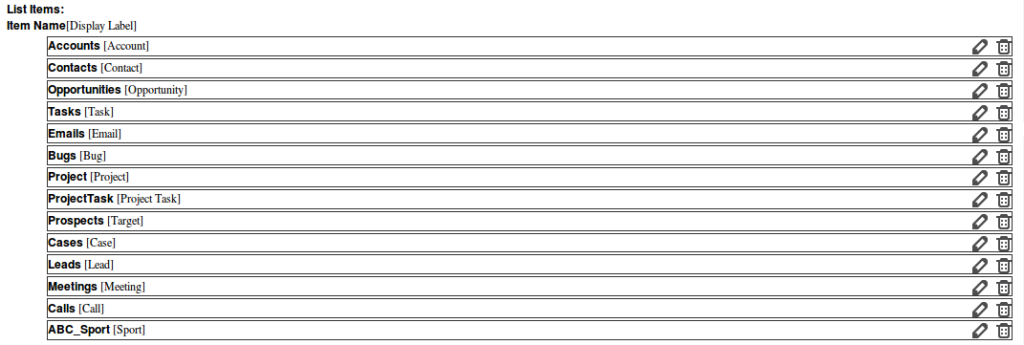Sometimes when you create a new module you want it to appear in the “Related To” dropdowns around SuiteCRM. This post will cover the simple method of adding modules to these dropdowns.
In this post we’ll add a fictional “Sport” module to the dropdown. We’ll end up with this:
The related to dropdown, like most in SuiteCRM can be changed by using the dropdown editor within SuiteCRM. We’re going to use the dropdown editor to add our custom module.
If you want to target the Related To module in Notes then edit the record_type_display_notes dropdown. For other related to dropdowns edit the parent_type_display.
We start by adding a new entry to the dropdown with the modules name as the “Item Name” and the display label we wish to use as the “Display Label”. I.e. in our example we’ll have
“ABC_Sport” as the “Item Name” and “Sport” as the “Display Label” as in this image:
And that’s it! SuiteCRM will use the module name to load the correct popup when searching for the module and will store this when saving the record. Your custom module can now be added to notes and the like.